Top 10 Free AI Tools for Video Editing in 2024: Revolutionizing Creativity with Artificial Intelligence
In the dynamic world of video editing, artificial intelligence (AI) has become an indispensable ally, transforming the way content creators craft their visual narratives. As we stride into 2024, the demand for efficient, innovative, and user-friendly tools is higher than ever. Whether you're a seasoned professional or a budding YouTuber, the right tools can make a world of difference. This article delves into the top 10 free AI tools for video editing in 2024, offering a comprehensive guide to elevate your video production game.
The Rise of AI in Video Editing
AI’s role in video editing has grown exponentially, providing features that were once only imaginable. From automated editing processes to intelligent scene recognition, AI tools are reshaping how videos are produced, enabling creators to focus more on the creative aspects rather than the technical details. The year 2024 brings forth a plethora of AI-driven tools that not only simplify the editing process but also enhance the overall quality of the output.
Benefits of Using AI in Video Editing
AI tools offer numerous advantages, including time-saving automation, enhanced precision, and the ability to produce high-quality content with minimal effort. By utilizing AI, video editors can streamline their workflows, reduce manual tasks, and achieve professional-grade results without the need for extensive technical skills.
Challenges and Limitations of AI Video Editing Tools
While AI tools provide numerous benefits, they also come with their own set of challenges. These include limitations in creative control, potential issues with software reliability, and the need for powerful hardware to run some of the more advanced tools. Understanding these challenges is crucial for making the most out of AI video editing software.
How AI Tools Are Revolutionizing Video Editing
AI tools are not just adding convenience; they are revolutionizing the way videos are edited. From automatic color grading to real-time video analysis, these tools are changing the landscape of video production. This section explores how AI is setting new standards in video editing.
Top 10 Free AI Tools for Video Editing in 2024
1. HitFilm Express
- Overview: A powerful, free video editing software with advanced VFX tools.
- Key Features: AI-driven motion tracking, automatic color correction, and advanced cutting tools.
- Pros and Cons: Pros include a rich set of features for free; cons involve a steep learning curve for beginners.
2. DaVinci Resolve
- Overview: Known for its professional-grade color correction and video editing capabilities.
- Key Features: AI tools for facial recognition, object removal, and smart reframing.
- Pros and Cons: Pros include comprehensive features; cons are the high system requirements.
3. Lightworks
- Overview: A non-linear editing system known for its Hollywood-level editing capabilities.
- Key Features: AI-enhanced timeline editing, real-time effects, and multi-cam editing.
- Pros and Cons: Pros are its high-end editing capabilities; cons include limited export options in the free version.
4. Shotcut
- Overview: An open-source, cross-platform video editor with a sleek, intuitive interface.
- Key Features: AI tools for audio syncing, video stabilization, and automatic transitions.
- Pros and Cons: Pros are its ease of use; cons involve occasional performance issues.
5. VSDC Free Video Editor
- Overview: A feature-rich video editor with powerful AI capabilities.
- Key Features: AI-driven background removal, motion tracking, and video stabilization.
- Pros and Cons: Pros include advanced features; cons are the somewhat outdated interface.
6. Blender
- Overview: While primarily a 3D modeling tool, Blender offers powerful video editing capabilities.
- Key Features: AI tools for video compositing, VFX, and motion graphics.
- Pros and Cons: Pros are its versatility; cons include a steep learning curve.
7. OpenShot
- Overview: A simple yet powerful video editor that is ideal for beginners.
- Key Features: AI-powered video transitions, title animation, and video effects.
- Pros and Cons: Pros include user-friendliness; cons are limited advanced features.
8. Kapwing
- Overview: An online video editor that offers a suite of AI tools.
- Key Features: Automatic subtitles, AI video trimming, and meme generation.
- Pros and Cons: Pros include ease of access and use; cons are limitations in high-end editing features.
9. iMovie
- Overview: Apple’s flagship free video editing software, ideal for Mac users.
- Key Features: AI tools for trailer creation, storyboard generation, and real-time video effects.
- Pros and Cons: Pros are its integration with the Apple ecosystem; cons include limited features compared to other editors.
10. Avid Media Composer First
- Overview: A free version of the industry-standard Avid Media Composer.
- Key Features: AI tools for media management, audio alignment, and smart trimming.
- Pros and Cons: Pros include professional-grade tools; cons are the complex interface for beginners.
How to Choose the Right AI Tool for Your Needs
Selecting the right AI tool depends on your specific needs, whether it’s ease of use, advanced features, or integration with other software. This section provides a guide on how to evaluate and choose the best tool for your video editing projects.
Future Prospects of AI in Video Editing
The future of AI in video editing is promising, with advancements in machine learning and deep learning poised to introduce even more sophisticated tools. Expect AI to continue pushing the boundaries of what’s possible in video editing, making it more accessible and efficient.
FAQs on AI Tools for Video Editing
Q1: What is AI video editing?
AI video editing refers to the use of artificial intelligence algorithms to automate and enhance various aspects of the video editing process, such as color correction, scene detection, and audio syncing.
Q2: Are AI tools for video editing free?
Yes, many AI tools for video editing are available for free, offering a range of features suitable for both beginners and professionals.
Q3: Can AI replace human editors?
While AI can automate many tasks, human creativity and decision-making remain irreplaceable in the video editing process.
Q4: What are the limitations of AI in video editing?
Limitations include potential issues with creative control, software reliability, and the need for powerful hardware.
Conclusion
AI tools for video editing in 2024 are revolutionizing the industry, offering powerful features that make video production faster, easier, and more accessible. Whether you're a novice or an expert, these tools can help you create stunning videos that captivate your audience. As AI technology continues to evolve, the possibilities for video editing will only expand, opening up new avenues for creativity and innovation.

.jfif)






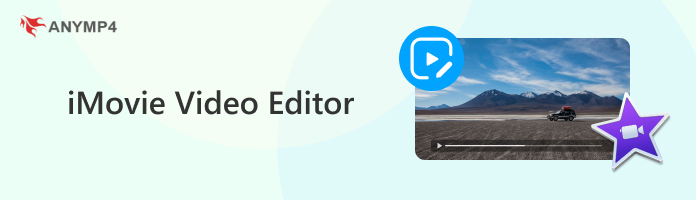

.jfif)
.jfif)
.jfif)
.jfif)